Hello again, folks! It’s been quite a while, hasn’t it ?
As it turns out, contrary to planned, I had to spend more time on the Jupyter messaging classes, because my API sucked and didn’t cover my own use case properly. Now it sucks a little less, hopefully, and I updated my previous post about it accordingly.
On that same post, I also mentioned that I have a really crucial task for this second half of my GSoC project. That’s how I visualized Clément David telling me it:

(Poser alert: I've never actually watched the series)
Just kidding, Clément. But it’s true that I started working on that.
This post was meant to have been posted a week ago, as I thought there was some preliminary results to be shown. However, it looks like I got the Scilab developers idea for this project a little wrong.
My intention was to create the Jupyter kernel as an independent application that would call Scilab libraries through its external API, capture the text output and send it to the frontend in question. The thing I didn’t know is that this interface is quite limited (you basically offload work to the library and forget it), and it would be difficult to use it for providing all the information a Jupyter client could request (like variable inspection and command history).
That’s why all along the developers’ plan seemed to be using Scilab’s internal API, rewritten in C++ for version 6.0, with which it would be possible to obtain all the needed data more easily.
The thing is: the way I understand it, that means the Jupyter server will be a part of Scilab’s core itself, more precisely a new interface, which makes sense, as Scilab already could be launched with different interfaces (the command line/terminal and the Java-based graphical one).
As I got some progress with the wrong (for this case) approach, and wrapping my head around the new one is taking some time, I decided to write about it anyways. For anyone who is planning to just follow my progress, this post could pretty much be ignored, but I think it could still be an interesting read for someone (I hope).
Call_scilab and api_scilab
Since version 5.2, Scilab defines the call_scilab API for sending string commands (or jobs) to its internal engine from C/C++ applications. That’s like the expected behaviour we want when our Jupyter kernel receives an execute_request message.
Two functions are available for this task:
// Send a single string command to Scilab engine
int SendScilabJob( char *job );
// Send a list of string commands to Scilab engine
int SendScilabJobs( char **jobs, int numberjobs );There is also the more complex api_scilab API, for manipulating its native objects (e.g. matrices) directly, more geared towards developing C/C++ extension modules for the offcial Scilab application, but that could (I guess) also be used in our case, with some limitations, for tasks like code instrospection when handling an inspect_request.
Setting it up
By linking Scilab libraries and its Java Virtual Machine (JVM) dependencies into a C/C++ program, a Scilab engine can be integrated for data manipulation and commands processing.
This is basically the way to perform it (adapted from Scilab Help Pages):
// A simple call_scilab example
#include <stdio.h> /* stderr */
#include "api_scilab.h" /* Provide functions to access to the memory of Scilab */
#include "call_scilab.h" /* Provide functions to call Scilab engine */
int main( void )
{
/****** INITIALIZATION **********/
#ifdef _MSC_VER
if ( StartScilab( NULL, NULL, 0 ) == FALSE )
#else
if ( StartScilab( getenv( "SCI" ), NULL, 0 ) == FALSE )
#endif
{
fprintf( stderr,"Error while calling StartScilab\n" );
return -1;
}
/****** ACTUAL Scilab TASKS *******/
// Data manipulation or SendScilabJob* calls
/****** TERMINATION **********/
if( TerminateScilab( NULL ) == FALSE )
{
fprintf( stderr,"Error while calling TerminateScilab\n" );
return -2;
}
return 0;
}You can see that, on non Windows systems (namely Unix ones), the created engine need to look for the SCI environment variable, which should be previously initialized and contain the path to Scilab base directory.
For our Jupyter kernel, I’m using a bash script to set this value before calling the actual executable:
- ScilabKernelLauncher.sh
#!/bin/bash
export SCI_PATH=/path/to/scilab/installation/ # normally /usr
export SCI=${SCI_PATH}/share/scilab
export JAVA_HOME=/path/to/java/installation/ # normally /usr/lib/jvm/java-8-openjdk/
export LD_LIBRARY_PATH=$LD_LIBRARY_PATH:$SCI_PATH/lib/scilab/:$JAVA_HOME/jre/lib/amd64/:$JAVA_HOME/jre/lib/amd64/server/:$JAVA_HOME/jre/lib/amd64/native_threads/
# gets name of the directory where the script is
KERNEL_DIR="$( cd "$( dirname "${BASH_SOURCE[0]}" )" && pwd )"
# calls the actual kernel passing the command line arguments
${KERNEL_DIR}/ScilabKernel $@As we are now calling the compiled kernel through a script, the kernel spec file should be changed accordingly:
- kernel.json
{
"argv": [ "$HOME/.local/share/jupyter/kernels/Scilab/ScilabKernelLauncher.sh", "{connection_file}" ],
"display_name": "Scilab Native",
"language": "scilab"
} Output redirection
As I said in the beggining of the post, the call_scilab API is kind of a black box: you pass the command strings and just visualize the output, as text or graphs, like a user of the main Scilab application. No function is provided to get the processing results as a nicely formatted string.
Some years ago, I followed the GSoC project of another brazilian, Felipe Saraiva, who worked on a Scilab backend for Cantor, a scientific application from KDE project that works more or less like Jupyter’s QtConsole, providing a common (non remote) interface for different scientific languages. Reading from his reports, I found out that he was initially also planning to use call_scilab and somehow read from the standard output streams (stdout and stderr, in C programs) to get the result from user commands. So that’s what I’ve been trying to do.
After some battling with pipe related system calls, I got it partially working, and was able to capture text output, when the SendScilabJob call writes something to stdout (the terminal in a console application):
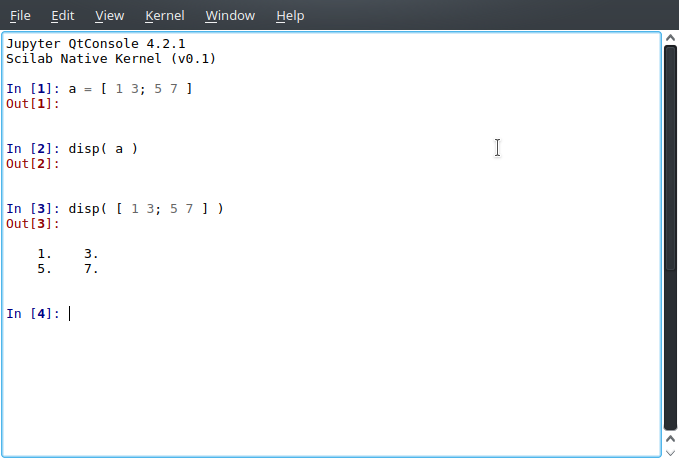
(As you can see, it only works when I ask to display de value explicitly)
Wrapping it up
I tried to write this new functionality in a more object-oriented way from the beggining, to avoid the need to refactor later. I ended up with a simple, mostly static, class, that I show here entirely, as I’ll need to use other API and this code probably won’t be part of the final kernel implementation:
#ifndef KERNEL_BACKEND_HPP
#define KERNEL_BACKEND_HPP
#ifdef _MSC_VER
#include <io.h>
#define popen _popen
#define pclose _pclose
#define stat _stat
#define dup _dup
#define dup2 _dup2
#define fileno _fileno
#define close _close
#define pipe _pipe
#define read _read
#define eof _eof
#else
#include <unistd.h>
#endif
#include <fcntl.h>
#include <stdio.h>
#include <iostream>
#include <string>
#include "api_scilab.h" /* Provide functions to access to the memory of Scilab */
#include "call_scilab.h" /* Provide functions to call Scilab engine */
class KernelBackend
{
public:
static int Initialize()
{
if( !initialized )
{
// Make stdout unbuffered so there is no need to call fflush() on it
//setvbuf( stdout, NULL, _IONBF, 0 );
#ifdef _MSC_VER
if( pipe( outputPipePair, 65536, O_BINARY ) == -1 )
#else
if( pipe( outputPipePair ) == -1 )
#endif
{
perror( "Error creating output pipes" );
return -1;
}
#ifdef _MSC_VER
if( StartScilab( NULL, NULL, 0 ) == FALSE )
#else
if( StartScilab( getenv( "SCI" ), NULL, 0 ) == FALSE )
#endif
{
std::cerr << "Error while calling StartScilab" << std::endl;
return -1;
}
initialized = true;
}
return 0;
}
static int Terminate()
{
if( initialized )
{
if( TerminateScilab( NULL ) == FALSE )
{
std::cerr << "Error while calling TerminateScilab" << std::endl;
return -1;
}
if( outputPipePair[ READ ] > 0 ) close( outputPipePair[ READ ] );
if( outputPipePair[ WRITE ] > 0 ) close( outputPipePair[ WRITE ] );
}
return 0;
}
static std::string ProcessCommand( std::string code )
{
char outputBuffer[ BUFSIZ ] = "";
std::string outputString;
if( initialized and (not code.empty()) )
{
int stdoutFDBackup = dup( STDOUT_FILENO );
if( stdoutFDBackup == -1 )
perror( "Error copying stdout file descriptor" );
if( dup2( outputPipePair[ WRITE ], STDOUT_FILENO ) == -1 )
perror( "Error redirecting stdout to output pipe" );
SendScilabJob( (char*) code.data() );
printf( "\n" );
fflush( stdout );
if( read( outputPipePair[ READ ], outputBuffer, BUFSIZ ) > 0 )
outputString += outputBuffer;
if( dup2( stdoutFDBackup, STDOUT_FILENO ) == -1 )
perror( "Error restoring stdout" );
if( stdoutFDBackup > 0 ) close( stdoutFDBackup );
}
return outputString;
}
private:
static bool initialized;
enum { READ, WRITE };
static int outputPipePair[ 2 ];
};
bool KernelBackend::initialized = false;
int KernelBackend::outputPipePair[ 2 ];
#endif // KERNEL_BACKEND_HPPIf on one side I lost time taking the wrong path without previously consulting my mentors (shame on me, lol), on the other hand it was a good learning experience, since I knew very little about pipes and the possibilities for their usage in an application.
I hope to catch up again soon. See you next time !!